Part ID and Join ID
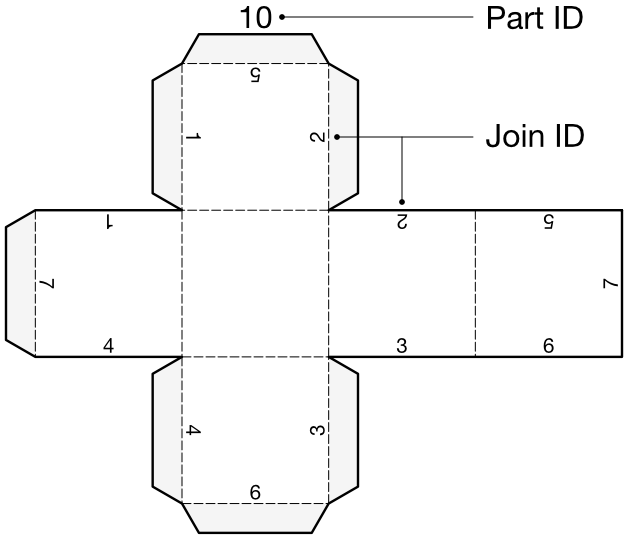
- Part ID is a number on the top of each part.
- Join ID is a number on the edge. Two edges that should be glued together always have the same join ID.
You can enable the part ID and join ID in the Document section of the inspector. By default, the IDs are automatically assigned unique numbers. To change the IDs, select a part or edge and type the number in the Part ID or Join ID field in the Selection section of the inspector. You can also uncheck the checkbox before the field to hide the IDs.
Sort IDs
Unfolder allows you to sort the IDs into a specific order.
- Select the parts or edges you want to change the IDs, or select nothing if you want to change all the IDs.
- Click the
 button on the toolbar and open the Sort Part IDs or Sort Join IDs panel.
button on the toolbar and open the Sort Part IDs or Sort Join IDs panel. - Adjust the settings:
- Sort by / Then by: the sort order.
- Start ID: the smallest ID.
- Skip confusing IDs: skip the numbers such as 6, 9, 66, and 68.
- Click the Sort button.
 Measurement Exporting
Measurement Exporting